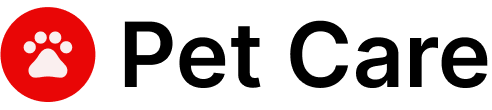Explore the complete guide to graphic design: tools, tips, careers, principles, and trends in 2025. Learn how design impacts branding, marketing & more.
What Is Graphic Design?
Graphic design is the practice of visually communicating ideas through imagery, typography, color, and layout. It plays a key role in branding, marketing, web design, packaging, and more. Effective graphic design not only looks good but also drives engagement, user action, and emotional connection.
In this comprehensive guide, you’ll learn everything about graphic design—from its definition and tools to careers, industry trends, and how to get started. Whether you’re a beginner or looking to enhance your skills, this article offers valuable insights to help you thrive in the design world.
Understanding Graphic Design
Graphic design is all around us—from billboards and websites to product packaging and social media ads. It’s the visual glue that connects brands with audiences and gives meaning to digital and print experiences.
At its core, graphic design is visual storytelling. It aims to solve problems through visual content, combining function and aesthetics. Designers use layout, typography, imagery, and color to organize and present information in a compelling way.
Key Elements of Graphic Design
To understand graphic design, you must first understand its core components:
1. Typography
The art of arranging type. Fonts, spacing, size, and alignment all affect how text is perceived.
2. Color
Color evokes emotion and communicates brand identity. The color wheel, harmony, contrast, and palettes are crucial tools.
3. Imagery
Photos, illustrations, icons, and other visuals enhance communication and break up text.
4. Layout & Composition
How elements are arranged. Good composition guides the viewer’s eye and improves readability.
5. White Space
Also called negative space, this improves focus, balance, and clarity.
6. Hierarchy
Visual hierarchy determines what viewers see first. It’s created through contrast, size, and placement.

Types of Graphic Design
Graphic design spans various industries and purposes. Here are the main types:
1. Branding & Identity Design
Creating visual assets like logos, brand colors, typography, and brand guidelines.
2. Marketing & Advertising Design
Designs for campaigns including banners, flyers, brochures, billboards, and digital ads.
3. Web & UI Design
Designing website layouts, user interfaces, and digital experiences.
4. Motion Graphics
Animated visuals like explainer videos, GIFs, and intro animations.
5. Packaging Design
Designing labels, boxes, and containers that align with the brand and attract buyers.
6. Editorial & Publication Design
Books, magazines, newspapers, and online publications with an emphasis on readability and structure.
7. Environmental Design
Large-scale designs like signage, murals, and exhibition layouts.
Graphic Design Tools & Software
Mastering tools is essential to any graphic designer’s workflow.
Industry Standard Tools:
- Adobe Photoshop: Photo editing and composite design.
- Adobe Illustrator: Vector design for logos and illustrations.
- Adobe InDesign: Layouts for print and digital publishing.
- Figma: Interface design and prototyping.
- Canva: Beginner-friendly design with templates.
- Sketch: UI/UX and vector design.
Supporting Tools:
- Coolors.co: Color palette generator.
- FontPair.co: Font combination suggestions.
- Unsplash & Pexels: Free high-quality stock photos.
Essential Principles of Design
Understanding and applying these principles is what separates amateur work from professional design:
1. Contrast
Emphasizes differences and adds visual interest.
2. Alignment
Creates structure and a clean layout.
3. Repetition
Reinforces brand identity and design consistency.
4. Proximity
Groups related elements together for better organization.
5. Balance
Can be symmetrical or asymmetrical but provides visual stability.
6. Space
Using white space helps focus and prevents clutter.
Careers in Graphic Design
Graphic designers can work in a wide range of settings:
Common Job Titles:
- Graphic Designer
- Brand Designer
- UI/UX Designer
- Motion Designer
- Web Designer
- Packaging Designer
- Art Director
Top Industries:
- Advertising
- Tech & SaaS
- Publishing
- Fashion
- eCommerce
- Entertainment
Salary Expectations:
Entry-level designers may earn $40,000–$60,000, while senior roles can exceed $100,000 depending on location and expertise.
Tip: Freelancing or starting a design agency is a viable path with strong growth potential.

How to Get Started in Graphic Design
If you’re new, here’s a practical roadmap:
Step 1: Learn the Basics
- Study the elements and principles of design
- Understand color theory and typography
Step 2: Pick Your Tools
Start with tools like Canva or Adobe Express, then advance to Photoshop and Illustrator.
Step 3: Take Courses
Recommended platforms:
- Coursera
- Skillshare
- LinkedIn Learning
Step 4: Practice with Projects
Create logos, posters, or web layouts. Join challenges on sites like Dribbble and Behance.
Step 5: Build a Portfolio
Highlight 5–10 strong pieces. Showcase variety and process, not just final results.
Step 6: Apply for Internships or Freelance Gigs
Use Upwork, Fiverr, or local listings to get real-world experience.
Trends in Graphic Design (2025)
Stay ahead of the curve by watching these trends:
- AI-Assisted Design: Tools like Adobe Firefly and Canva Magic.
- 3D & Immersive Design: AR and VR integration.
- Minimalist Interfaces: Clean and user-focused UI.
- Maximalism & Bold Typography: Vibrant, loud, and expressive designs.
- Sustainability Aesthetics: Eco-conscious packaging and branding.
Graphic Design vs. UI/UX Design
| Aspect | Graphic Design | UI/UX Design |
|---|---|---|
| Focus | Visual aesthetics | User experience |
| Tools | Photoshop, Illustrator | Figma, Sketch, Adobe XD |
| Goal | Branding & communication | Usability & functionality |
| Medium | Print & digital media | Websites & mobile apps |
Graphic designers may evolve into UI/UX roles with further training in wireframing, prototyping, and user research.

Conclusion
Graphic design is a versatile and rewarding career path. Whether you aim to work with big brands, launch your own agency, or freelance remotely, design skills open the door to endless possibilities.
Now it’s your turn. Start exploring tools, take an online course, and begin building your portfolio today. The world of design is waiting for your unique voice.
FAQs
1. What qualifications do you need to become a graphic designer?
While a degree can help, many designers are self-taught. A strong portfolio often matters more than formal education.
2. Can I learn graphic design for free?
Yes! Platforms like YouTube, Canva Design School, and Google’s UX Design course offer free resources.
3. How long does it take to become a graphic designer?
With focused learning and practice, you can become job-ready in 6–12 months.
4. What’s the difference between raster and vector graphics?
Raster graphics (e.g., JPEGs) are pixel-based, while vector graphics (e.g., SVGs) are scalable without quality loss.
5. Do graphic designers need to know how to code?
Not necessarily. However, basic HTML/CSS knowledge can be helpful in digital design roles.
Read Also: Highlights of Nummazaki A Hidden Gem on Japan’s Coastline