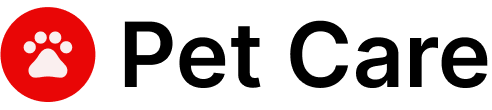Learn everything about website design, from UI/UX basics to advanced strategies. Boost engagement, conversions, and SEO with a stunning website.
Introduction
Website design is the process of planning, creating, and organizing visual and functional elements of a website. It includes layout, user interface (UI), user experience (UX), colors, fonts, graphics, and content structure to ensure the site is aesthetically pleasing and easy to navigate across devices.
In today’s digital world, a well-designed website is crucial for any business or brand looking to build trust, increase traffic, and drive conversions. This comprehensive guide explores everything you need to know about website design, from foundational principles to advanced techniques for optimizing user engagement.
What is Website Design?
Website design refers to the overall look and feel of a website. It encompasses the creative and technical elements that determine how a site appears and functions on different devices.
Core Components of Website Design:
- Layout: The arrangement of content, images, and features.
- Color scheme: Harmonious colors that reflect your brand.
- Typography: Fonts that enhance readability and style.
- Graphics & images: Visual elements that engage users.
- Navigation: Menus, buttons, and links that guide users.
- Responsiveness: Adapts to mobile, tablet, and desktop screens.
- Performance: Page speed, accessibility, and user interaction.
Why Website Design Matters
First impressions are formed in under 0.05 seconds. If your site doesn’t impress visitors immediately, they leave. Excellent web design builds trust, enhances user experience, and improves SEO rankings.
Benefits of Great Website Design:
- Increased engagement and conversions
- Improved search engine visibility
- Better brand perception
- Faster loading speeds
- Higher mobile traffic

Types of Website Design
Static Website Design
A static website design features fixed content, making it easy to build and maintain. It’s ideal for portfolios, brochures, and basic informational sites.
Dynamic Website Design
Dynamic websites are interactive and database-driven. They are suitable for blogs, news platforms, and other content-rich websites that require frequent updates.
Responsive Design
Responsive design ensures your website adapts to different devices and screen sizes. It’s crucial for user experience and SEO performance.
Adaptive Design
Adaptive design uses predefined layouts tailored to specific devices, offering precise control over how a site appears on various screen sizes.
Single Page Website Design
A single-page website offers a seamless scrolling layout that works well for startups, portfolios, or app landing pages, where concise messaging is key.
Website Design Process: Step-by-Step
Define Your Goals
Start by identifying your target audience and what actions you want them to take. This will guide every aspect of your web design.
Plan Your Site Structure
Create a sitemap to outline your website’s architecture. This ensures your content is organized and easy to navigate.
Wireframing
Sketch the basic structure of your website using tools like Figma, Balsamiq, or Adobe XD. Wireframes help visualize layout and user flow.
Design Mockups
Create high-fidelity mockups that incorporate your branding, colors, and typography. This gives stakeholders a preview of the final design.
Development
Convert designs into code. Use HTML, CSS, JavaScript for the frontend, and integrate backend systems like CMS or databases as needed.
Testing
Test for browser compatibility, mobile responsiveness, speed, and accessibility. Fix bugs and ensure a smooth user experience.
Launch & Optimization
Once live, monitor your website’s performance using tools like Google Analytics. Continue optimizing for SEO and user engagement.
Best Practices for Website Design
Mobile-First Design
With over 60% of users browsing on mobile, design for mobile devices first. Ensure quick load times and intuitive navigation.
Simple Navigation
Limit top-level menu items, and make navigation predictable. Include footer links and breadcrumbs to enhance user flow.
Visual Hierarchy
Guide user attention using size, color, and spacing. Place important content above the fold and highlight CTAs.
Consistent Branding
Use the same fonts, colors, and brand voice across all pages to maintain credibility and recognition.
Fast Load Times
Optimize images, use lazy loading, and compress CSS/JavaScript files to reduce page load times and bounce rates.
Tools and Platforms for Website Design
No-Code Tools
- Wix: Beginner-friendly drag-and-drop builder
- Squarespace: Design-focused platform for creatives
- Webflow: Advanced visual builder with CMS
Open-Source Platforms
- WordPress: Most popular CMS
- Joomla: Great for complex structures
- Drupal: Highly customizable
Design Tools
- Figma
- Adobe XD
- Sketch
- Canva
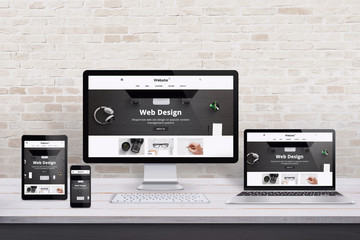
Website Design Trends for 2025
Dark mode and neon color schemes are gaining popularity, providing a modern aesthetic with lower eye strain. Micro-interactions enhance engagement, while 3D visuals create immersive experiences. AI-driven personalization and minimalist layouts with bold typography are setting new design standards.
Common Mistakes to Avoid
Avoid cluttered layouts and poor mobile optimization. Make sure to include clear CTAs, use readable fonts, and follow SEO best practices like proper heading structures and optimized images.
SEO and Website Design: How They Work Together
Search engines favor websites that load quickly, are mobile-friendly, and provide a smooth user experience. Proper web design enhances these factors, improving SEO performance.
SEO-Boosting Design Tips:
- Use proper heading hierarchy (H1, H2, etc.)
- Optimize images with alt text
- Create clean URL structures
- Ensure fast loading times
- Implement schema markup
Real-World Examples of Great Website Design
Dropbox
Known for its clean design and clear value proposition, Dropbox delivers simplicity and ease of use across devices.
Spotify
Spotify uses bold visuals and storytelling to engage users. High contrast and interactive animations keep users interested.
Stripe
Stripe focuses on developers with a sleek, minimalistic UI. Subtle animations enhance user experience without distraction.
Website Design vs. Website Development
| Website Design | Website Development |
|---|---|
| Focuses on visual/UI/UX | Focuses on functionality/code |
| Tools: Figma, Adobe XD | Tools: HTML, CSS, JavaScript |
| User-centric | Code-centric |
Practical Tips for Better Web Design
Prioritize accessibility by using high-contrast colors and readable font sizes. Whitespace prevents visual clutter, and strong CTAs guide user actions. Stick to 2–3 fonts and test your design with real users before launch.
How to Hire a Website Designer
Review the designer’s portfolio to assess their style and experience. Confirm they design for mobile responsiveness and offer post-launch support. Ask about their process and timelines.
Conclusion
Website design isn’t just about beauty – it’s about function, performance, and user satisfaction. Whether you’re building your own website or hiring a pro, prioritize user experience, accessibility, and responsiveness. A well-designed site can boost your credibility, SEO rankings, and bottom line.
Ready to create a stunning, high-performing website? Start with a design plan or consult a professional today and bring your digital vision to life!
FAQs
What is the cost of website design?
Answer: It ranges from $500 for basic sites to $10,000+ for complex or custom-built designs.
How long does it take to design a website?
Answer: A basic website can take 2-4 weeks; complex sites may take 2-3 months or more.
Is web design the same as web development?
Answer: No. Design deals with visuals and UX; development handles the coding part.
Can I design my own website without coding?
Answer: Yes. Tools like Wix, Squarespace, and Webflow allow you to design without code.
What makes a good web design?
Answer: A clear layout, fast load time, responsive design, strong branding, and great user experience.
Read Also: Graphic Design Guide Tools, Tips, Careers & Trends